Introduction
MemoryMiner is a tool for telling stories with photographs. Stories focus on who, what, and where, and MemoryMiner is designed around this. The who is in the form of people. The what is in the form of photographs. The where is in the form of places. MemoryMiner helps you tie all these together along time, along with attachments and commentaries, and lets you find the stories, present them to others, or even post them online for all to see.
The focus of MemoryMiner is to tell stories with people. Not every photo is necessarily a good candidate for MemoryMiner. As such, it's not a replacement for iPhoto, but a complement; it's best to pick and choose which photos to have in the library. By default, MemoryMiner does not make copies of the photos you import, but simply uses them where they are. To include copies in the library, check "Create self-contained library" when saving as a new library. Note that you are not required to use iPhoto in order use MemoryMiner.
MemoryMiner uses a single central window and a library metaphor. There is only one library open at any one time, but you may make new libraries or open other ones. The window itself has three central modes: Photos, People, and Places. You may switch between the three using the buttons toward the lower left of the window.
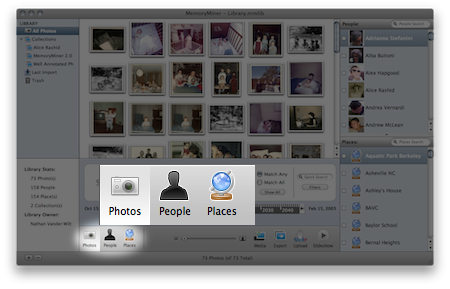
Photos mode is the main mode: it lets you focus on a single photo, a collection of photos, or all photos. You can view and filter the photos, and you can create and order collections of related photos. Photos mode also offers several ways to associate people, places, text, recordings, and other items with the photos.
 Learn more about the Photos mode
Learn more about the Photos mode
People mode helps you focus on the photos and places associated with individual people through time. This is where you can edit the list of people that MemoryMiner knows about. In this mode, you can import people listed in GEDCOM files from genealogical programs.
 Learn more about the People mode
Learn more about the People mode
Places mode allows you to view and edit the list of places that MemoryMiner knows about. You can specify places by street address or latitude and longitude. MemoryMiner uses online mapping software to verify and convert between the two, which even allows you to drag and drop a place to a specific location on the map. In this mode, you can import places listed in KML files from Google Maps and Google Earth.
 Learn more about the Places mode
Learn more about the Places mode
MemoryMiner has some simple preferences. You can control settings for iPhoto synchronization, various metadata options, and automatic software updates.
 Learn about the MemoryMiner preferences
Learn about the MemoryMiner preferences
As a picture is worth a thousand words, and a video even more so, a few demonstration and tutorial videos have been made over time. Some of these focus on previous versions, so the interface in the films are different than the MemoryMiner in front of you, but they're still useful.
Go to the MemoryMiner tutorial videos page
MemoryMiner is usable as a demo for 15 days from its first run. There are no restrictions with respect to the number of photos you can work with, and no watermarks. Afterwards, it must be registered for a small fee, which can be paid via credit card, PayPal, wire transfer, purchase order, check, money order, or cash. After payment is received, a license key will be sent to your email address. Both the key and the address is used to register MemoryMiner.
If you have problems with MemoryMiner that aren't addressed in these help pages and the online videos, you can contact support via email or using the "Send Feedback" item in the MemoryMiner menu. A friendly human being will be in touch as soon as possible, typically within one business day.
Email Support in English: support@memoryminer.com
Support Technique Email en Français: support-fr@memoryminer.com
![]()