Adjusting settings
MemoryMiner allows you to adjust several settings for iPhoto synchronization, various metadata options, and automatic software updates. To control these, choose the Preferences item from the MemoryMiner menu. The following window should appear.
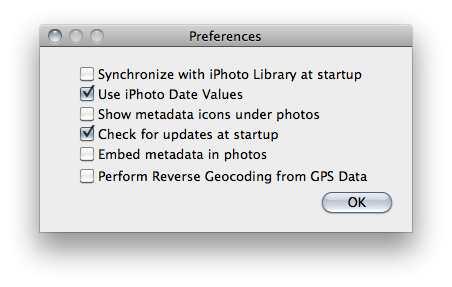
Synchronize with iPhoto Library at startup will cause MemoryMiner to scan your iPhoto library, and if there are new photos, will ask you if you'd like to import them.
Use iPhoto Date Values will cause MemoryMiner, when importing photos from your iPhoto library, to automatically import the dates and associate them with the photos as specified in the iPhoto library.
Show metadata icons under photos will cause MemoryMiner to show tiny icons at the bottom of photo thumbnails in the contact sheet or photo lists. These icons indicate whether or not a photo has people, places and/or dates associated with them.
Check for updates at Startup will cause MemoryMiner to search online to see if there is a more recent version of itself. If there is, it'll let you know and direct you to the update page. MemoryMiner is updated quite frequently, so this option is highly recommended.
Embed metadata in photos will cause MemoryMiner to modify your original files. Your photos will be updated to include any available metadata in your MemoryMiner library: title and caption; date or partial date; place name, address, and latitude/longitude coordinates; people names; and selection markers with person names, internal identifiers, and captions. This metadata is writing in the standard IPTC/EXIF metadata when possible. The annotated selection markers are stored within the XMP format using a custom namespace.
Perform Reverse Geocoding from GPS Data will cause MemoryMiner to look for geotags in imported photos, and automatically associate places by searching online mapping services for information about the coordinates.
Related entries:
 Learn more about the Photos mode
Learn more about the Photos mode
 Learn more about the People mode
Learn more about the People mode
 Learn more about the Places mode
Learn more about the Places mode